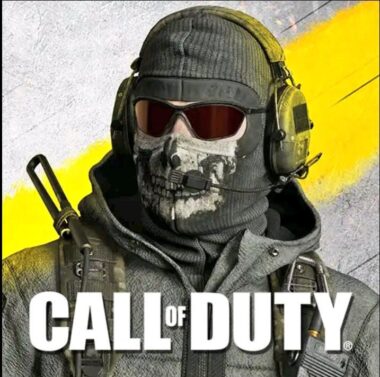Introduction
Welcome to our comprehensive guide on Call of Duty: Mobile, where we dive deep into the world of one of the most popular mobile first-person shooters. Whether you’re a seasoned player or new to the game, this guide is designed to enhance your experience with tips and guides to help you excel. From basic gameplay mechanics to advanced strategies, we’ve got you covered. Read on to become a Call of Duty: Mobile expert.

Getting Started with Call of Duty: Mobile
Call of Duty: Mobile offers a dynamic and engaging experience right from the start. The game blends classic Call of Duty elements with mobile-friendly controls. To get started, you’ll need to download the game from your device’s app store and set up your account. Familiarize yourself with the game’s interface, which includes a variety of modes such as Battle Royale, Multiplayer, and Zombie modes.
Once you’re in, take time to explore the settings and customize your controls. The default setup might not be optimal for everyone, so adjusting sensitivity and layout can significantly improve your gameplay experience.
Understanding the Basics: Gameplay Modes
Call of Duty: Mobile features several gameplay modes, each with unique objectives and challenges. Here’s a breakdown of the main modes:
- Multiplayer: This mode offers traditional team-based combat with various maps and objectives like Team Deathmatch and Domination.
- Battle Royale: A survival mode where you compete against 100 players on a large map, scavenging for weapons and supplies while avoiding the shrinking play area.
- Zombie: In this cooperative mode, players team up to fight against waves of zombies, completing objectives and gathering resources.

Mastering Controls and Settings
Effective use of controls is crucial for success in Call of Duty: Mobile. The game offers a range of customization options to suit different playstyles:
Customizing Controls
You can adjust the layout of your controls through the settings menu. Consider placing frequently used buttons where they’re easily accessible. Some players prefer a more minimal layout, while others opt for additional controls to enhance their gameplay.
Adjusting Sensitivity
Sensitivity settings play a key role in aiming and movement precision. Experiment with different sensitivity levels for both aiming and movement to find what feels most comfortable for you.

Weapons and Loadouts
Choosing the right weapons and loadouts can greatly impact your performance. Here’s how to optimize your choices:
Weapon Selection
In Call of Duty: Mobile, you can choose from a wide array of weapons, each with its own strengths and weaknesses. Familiarize yourself with different types such as assault rifles, submachine guns, sniper rifles, and shotguns.
Creating Effective Loadouts
Customize your loadouts with attachments that enhance your weapon’s performance. Focus on attachments that improve accuracy, recoil control, and range. Additionally, select perks that complement your playstyle, whether you prefer stealth or aggressive tactics.

Strategies for Multiplayer Success
Multiplayer matches in Call of Duty: Mobile require both individual skill and teamwork. Implement these strategies to gain an edge:
Map Awareness
Understanding the layout of each map is crucial. Learn common choke points, high ground areas, and spawn points to anticipate enemy movements and plan your strategies accordingly.
Communication and Teamwork
Effective communication with your team can turn the tide of a match. Use in-game voice chat or quick messages to coordinate strategies, share enemy locations, and request assistance.

Winning in Battle Royale
Surviving in Battle Royale mode requires a different set of skills compared to Multiplayer. Here are some tips to help you secure a victory:
Landing Strategy
Your landing spot can impact the early game significantly. Choose a location with a good balance of loot and safety. Avoid high-traffic areas unless you’re prepared for early confrontations.
Looting and Inventory Management
Efficient looting and inventory management are key to survival. Prioritize finding armor, medkits, and high-quality weapons. Regularly check your inventory and drop unnecessary items to make space for essential gear.

Tips for Zombie Mode
Zombie mode presents a unique challenge compared to other modes. To excel, consider these strategies:
Cooperative Play
Teamwork is essential in Zombie mode. Work closely with your teammates to fend off waves of zombies, share resources, and complete objectives. Assign roles based on each player’s strengths.
Managing Resources
Resource management is crucial in this mode. Keep an eye on your ammunition and health supplies, and make sure to gather resources efficiently. Refill your supplies whenever possible and use them wisely.

Seasonal Events and Challenges
Call of Duty: Mobile frequently hosts seasonal events and challenges that offer exclusive rewards and opportunities to test your skills. Participate actively in these events to earn rare items and boost your overall progress.
Participating in Events
Keep an eye on the event calendar and make sure to participate in time-limited events. These events often include unique objectives and limited-time rewards.
Completing Challenges
Challenges provide additional objectives beyond regular gameplay. Completing these challenges can yield valuable rewards and help you level up faster. Make sure to check the challenge list regularly and work on them systematically.
Conclusion
In summary, mastering Call of Duty: Mobile involves a combination of understanding game mechanics, optimizing your controls, and implementing effective strategies. By following the tips and guides outlined in this article, you’ll be well on your way to improving your gameplay and achieving success across all modes. Remember to stay adaptable and keep refining your skills as you continue your journey in this exciting mobile shooter. Good luck, and have fun on the battlefield!